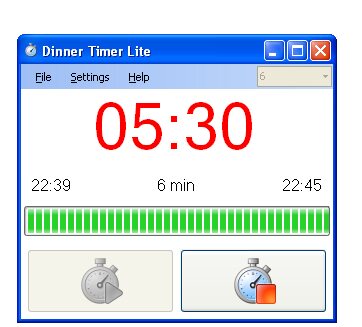Presentation Timer
One of the most difficult thinks when giving a presentation is keeping within your
time limit. If you over run you make it difficult for other presenters, you
may miss the opportunity for questions from the audience, you may not get over important
facts and you may even get booted off the stage.
DinnerTimer can help you keep track of your time. Nobody wants a loud alarm
going off when presenting, but a subtle balloon from the system tray, that's a lot
less annoying.
What about questions, you want to stop talking with time to allow the audience to
ask questions, you also want to wrap up the questions before the next speaker is
wrestling you off the stage. You can use Dinner Timer Lite's end point close
warning to pop up a balloon (or make a sound if you really want!) to notify you
that it's time for the questions, Dinner Timer Lite keeps running in the background
and will notify you when your total allotted time is up.

Want to know how you are doing for time? Simply hover over the Dinner Timer Lite
icon and the tool tip will display the time remaining.
Want the time on the screen all the time? Then set the opacity levels so that the
timer is very transparent, but have it so that at the end point of your presentation
it's fully visible.
How to configure Dinner Timer Lite to help with presentations:
Set-up the notifier's to show only the balloon notifier.
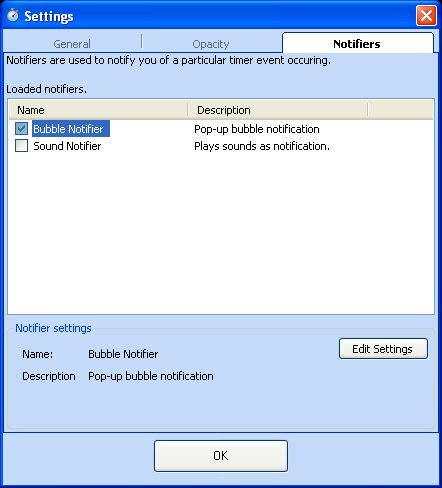
Setup the balloon notifier with the text statements you want. The two images
show the end point close warning and the timer complete warnings, other notifier's
should be set to not run.
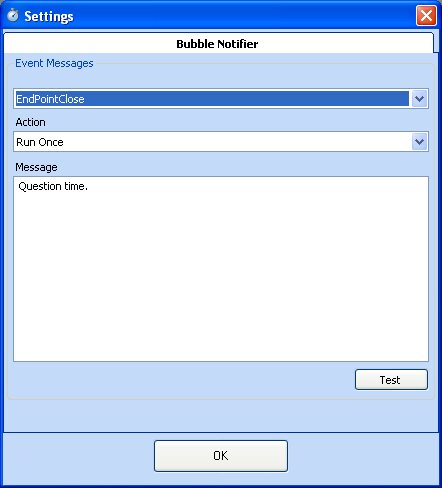
Setup the end point close timer warning to how long you wish your questions to last,
here it is set to 5 minutes.
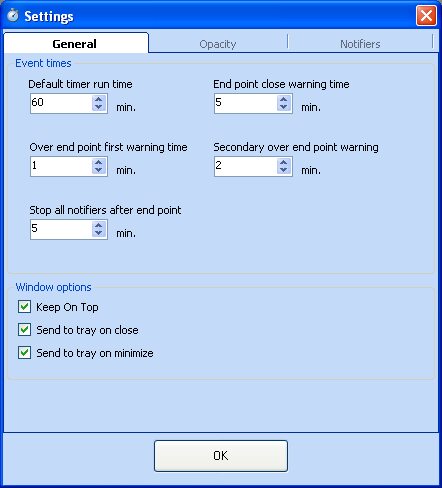
Configuring opacity
Here the opacity is set to that is is clearly visible when stopped, hardly visible
when running and gets more visible for the question time reminder and then even
more visible at the end point and fully visible when over the end point.
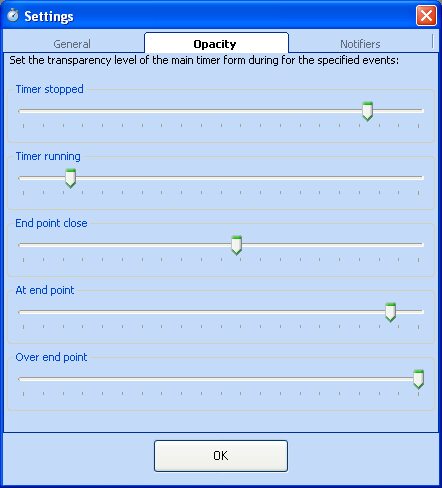
During normal operation.
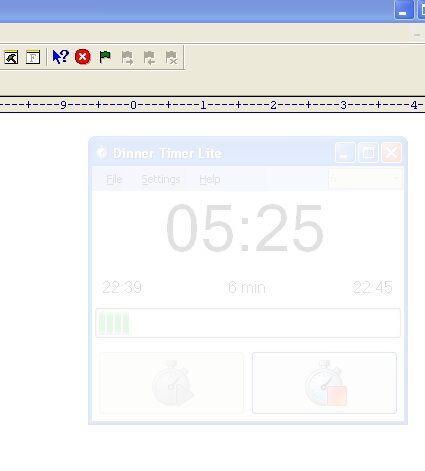
Time for questions.
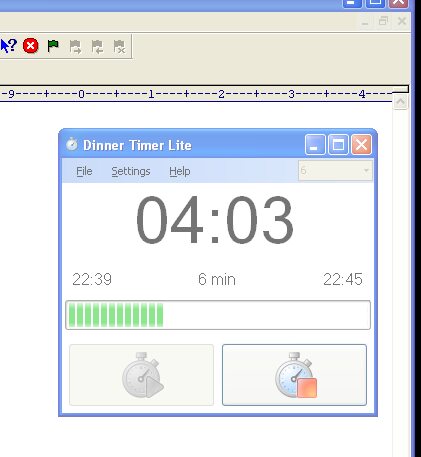
When your time is up!
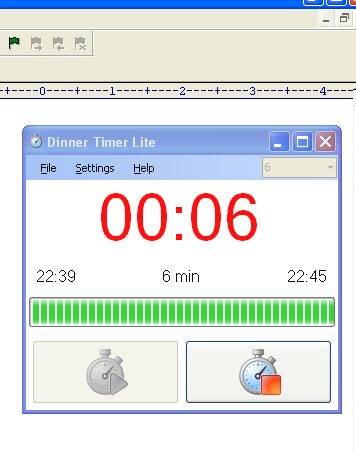
When your time is up the timer keeps running to show just how badly you have over
run.